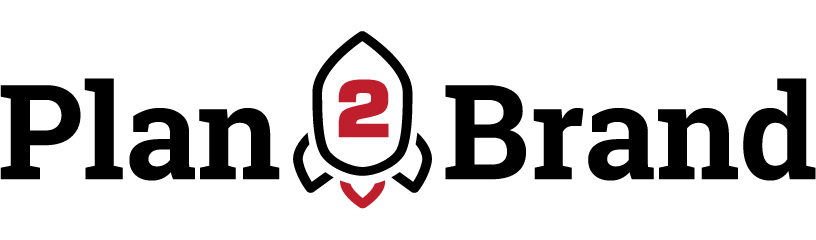If you are experiencing technical issues, please contact our support team at info@plan2brand.com and we’ll contact you within 24 hours or next business day.
Go back to the previous page.
Frequently Asked Questions
General questions
Who is Plan2Brand aimed at?
The Plan2Brand self-discovery eTool aims to demystify the strategic branding process to help visionary entrepreneurs and SMEs like yourself, craft a clear and cohesive Brand Strategy Roadmap.
Is the price worth it?
Price wise, we are confident it’s very affordable – easily 75% less than if you commissioned the services of a Brand Strategy specialist (even though it’s built by one!). Yes, you will be doing the work, after all, it’s your business, but you will learn about strategy as well as creating yours at the same time. If you have any questions you can tune in to weekly webinars with brand strategist Peter Engelhardt.
What are the benefits of doing Plan2Brand?
If you are not sure about where your business is heading, Plan2Brand gives you the tools to help you craft a clear and focused Brand Strategy Roadmap. The eTool has been developed and written by brand strategy experts and tested in live group and individual workshops with over 700+ entrepreneurs and SME’s. See Reap the Rewards for more information on the benefits.
Will Plan2Brand work for my industry?
Plan2Brand works for any B2B and B2C industry because it’s about the strategic direction for your brand. It includes examples of both consumer orientated and business brands and the questions you are asked will be relevant to whomever you serve.
Can I work on more than one brand?
Only one brand can be worked on within each membership. If you need work on more than one brand simultaneously contact us to discuss.
Can more than one person log in to an account?
No, as each account is for an individual user. However, if you wish to work as a team on your brand, you can add additional users for $195 AUD per person. Once the first account is set up send us your name, username and order number through our contact us page and we’ll send you instructions on how to add another account.
As all accounts are separate (i.e. not linked), we recommend getting together periodically to review your answers and designating one account to input your final answers. Of course, you can add your final answers to all your accounts if you wish. With lifetime access, you can access them at any time.
If you’re just looking for feedback, the easiest way is to save and share a PDF with partners or your team.
Is Plan2Brand available worldwide?
Yes it is, although the live webinars will take place during Australian Eastern Daylight Time (AEDT). If you can’t make it for whatever reason, recordings are available.
Is Plan2Brand available in other languages?
No, it’s currently only available in English.
You can write in another language or translate a page using Google’s free online service that instantly translates web pages to other languages. Some elements of your downloaded Brand Strategy Roadmap such as headings are hard-coded in English.
Another option for translating into your language of choice is to copy your brand outcomes into a Word document and making the translation there.
How long does it take to complete Plan2Brand?
It depends on you. Some of you may have quite a clear idea whilst others may grapple with certain aspects of your brand build.
On the homepage and at the top of each page, there are approximate timings on how long it may take you to complete each exercise, in terms of reading, watching videos, brainstorming and completing your answers. These do not include any research you may do offline.
Is there a time limit to complete Plan2Brand?
No there isn’t because you have lifetime access.
Plan2Brand is about setting a clear and focused brand strategy that will influence and help you map out your objectives, goals and tactics in your Brand Action Plan. As this is a 12-month plan you may have 1, 2, 3 or 4 quarters of activity, depending on where you are in your financial year.
You are making core decisions about your brand strategy to help you move forward and grow, so it’s recommended you try to complete it within 3 months. While it’s good to reflect, you should maintain a reasonable pace so that you are not procrastinating too much over every detail.
How challenging is Plan2Brand?
The challenge is dependant on your skills and knowledge, so you may find some exercises are easier than others. To get an idea on how much of your grey matter may be required there is a hot chilli ratings system at the top of each exercise! Plan2Brand provides lots of brand examples, video explanations, supportive emails and downloadable content to help you.





How often should I review my Brand Strategy?
Your Brand Foundations are the bedrock that guides strategic decisions and therefore shouldn’t change unless something fundamental happens, such as having to reposition your business.
Markets are continually changing and that alone means you should get into the habit of reviewing your Brand Action Plan every twelve months, to track progress and renew focus on your activities for the coming year.
Brand building and maintenance is a long-term effort. Give yourself time to embed your Brand Foundations and what they mean for the day to day running of your business. This includes everything from internal resources and management to brand presentation and marketing.
Account questions
Will my data be safe and private?
The content you create will remain secure and completely confidential. The Plan2Brand eTool runs on a dedicated network with bank-level security that is locked down with firewalls and carefully monitored 24/7. For more information read our Privacy policy.
How does the 14-day money-back guarantee work?
Plan2Brand offers a risk-free 14-Day money back guarantee (yes, we do require a credit card to get started).
If you aren’t fully delighted, if you don’t increase your knowledge and understanding of how to craft your Brand Strategy, simply email us within 14 days to refunds@plan2brand.com.au with your full name, username and order number (on confirmation purchase email). We’ll refund your credit card within 24 hours, no worries.
Can I cancel my plan after signing up?
Yes, as long as you contact us to cancel within 14 days of signing up you will receive a full refund (see the question How does the 14-day money-back guarantee work above).
What happens if I want to permanently cancel my account?
You have lifetime access to Plan2Brand that means you can use it as often as you like.
If for whatever reason, you decide to terminate your account, before you sign out for the last time, remember to save your outcomes to PDF. You can request permanent termination of your account by emailing us at info@plan2brand.com. We will confirm via email when this has been completed.
What payment methods do you accept?
You can pay by Visa, Mastercard or Amex.
How do I know emails are from Plan2Brand and not phishing scams?
Phishing scams usually attempt to lure recipients to a fraudulent web site to input personal information and/or download virus-infected programs.
Emails could display our company name or publicly known email addresses to appear official, but we will never ask you to share personal information or Plan2Brand account details by email. There should never be a situation in which you receive payment authorisation from us without being fully aware that you signed up for a Plan2Brand account on our web site.
If you think you have received a phishing email do not:
- Respond to the email in any way
- Click any links
- Open any attachment, or
- Provide any data to any websites mentioned.
But do:
- Delete the suspicious email from your inbox.
Activity questions
What do I need to fully access Plan2Brand?
- A computer, laptop, tablet or mobile phone with in-built or external speakers
- Internet access
- An email account
- Ability to play videos
- Acrobat PDF Reader
- A printer
Can I access Plan2Brand on any device?
Yes. Plan2Brand can be read on all devices from a desktop computer to tablet and mobile. However, the best experience for viewing content and completing the exercises is via a laptop or desktop computer.
What should I do to make sure I’ve got a good Internet connection?
As you will be using the internet to access Plan2Brand, here are a few things to check to make sure you have a good internet connection:
- If you’re using a wireless connection make sure it’s not too far from the Wi-Fi router/access point as this can affect connection speed and quality
- Minimise the amount of streaming using the same internet connection at the same time
- If you’re using a mobile phone or 3G/4G hotspot your connection may not be consistent enough, so if there are long delays try again using a different method (e.g. Wi-Fi, or a wired connection)
What browsers does Plan2Brand work on?
We support the current version of each of these browsers:
Desktop:
- Chrome (Windows and Mac)
- Firefox (Windows and Mac)
- Edge/Internet Explorer (Windows)
- Safari (Mac)
Mobile:
- Chrome (iOS and Android)
- Mobile Safari (iOS)
Feel free to try other browsers but if you have older versions of any of the above we strongly encourage you to upgrade – which is free of course – so that you have the best experience of Plan2Brand.
How can I stay logged in so I don’t have to type in my username and password every time?
When you first go to the login page, tick the ‘Remember me’ button and each time you go to https://plan2brand.com/welcome you will remain logged in.
What do I do if I’ve forgotten my username/password?
On the login page:
- Click on ‘Lost your Password’ link to be taken to a reset password page.
- Type in your email and click the ‘Reset Password’ button.
- An email is sent with your username (you cannot change this) and option to reset your password.
- Click on the link in the email and you’ll be taken to a page to reset your password.
- Login with your new password
How do I navigate around Plan2Brand?
Top of page navigation
The main menu at the top of the page is where you will find general information such as Profile where you can edit and update your details, Support where you will find FAQs and technical support and a Products page, where Plan2Brand can offer others goodies you may like.
Homepage navigation
All your results will be displayed under the ‘My Brand Outcomes‘ tabs. If you want to develop any of your Brand Outcome answers further, click on the ‘I want to update this outcome‘ button in the section you want to update, and it will link back to the exact part of the exercise you wish to change. Your Brand Outcomes will then update on the Homepage.
There is general information about Plan2Brand under the Overview, Content and of course FAQs tabs. At the bottom of the page, you can navigate to each module.
Right hand page navigation
Use the right-hand side menu bar to get to all module introductions, exercises and the homepage where you will find all your Brand Outcomes from the exercises.
On page navigation
At the top of the introduction pages for each module is a ‘What will I learn?‘ section. Click on the content and the page will scroll down to the information you want to see. You can, of course, scroll down using your mouse. The exercises can be accessed at the bottom of each introduction page or via the right-hand side menu.
At the top of each exercise, is an ‘Exercise Overview‘ section. Click on the content and the page will scroll down to the information you want to see. You can, of course, scroll down using your mouse. To get back to the top of any page at any time, use the back to top arrow on the bottom right-hand side of the browser window.
Can I do the Modules in any order?
It’s recommended you start from Module 1 and work your way through because many of your outcomes are copied and pushed forward to subsequent modules to guide your thoughts and help build a cohesive strategy. Each part should be complementary and fit together like a jigsaw to become a unique and distinctive whole.
Once you complete all the modules, you can review, change, print or save to PDF your outcomes for your Brand Strategy Roadmap on the homepage. The quickest way to update any of your outcomes is via link buttons under each outcome. These take you directly to the section you need to update. Any changes you make will overwrite your previous workings.
Where can I view my progress?
Your brand outcomes are saved under each of the four tabs of your Brand Strategy Roadmap on the homepage: Brand Action Plan, Brand Foundations, Buyer Persona and Target Market.
For example, when you have completed your Purpose Statement, it’s saved and displayed under the Brand Foundations tab. You can review, update print or save as a PDF at any time.
You can still edit answers in any exercise or module marked as complete.
How do I know which answers are pushed forward to future modules?
When you see the icon below, your answers will fly forward to another exercise and the bird be displayed again where your answers have landed. Your answers can help guide your thoughts so it’s easier if they are displayed where you need them.
![]()
How do I know which answers go into my Brand Strategy Roadmap?
When you see the icon below at the top of the exercise your results are auto saved and copied into the Brand Strategy Roadmap tabs on the Homepage.
![]()
Do I have to save my answers?
No. As you type into each box, the software automatically saves all content you enter within a few seconds. Even if you log out, your answers will be saved.
Can I edit my answers?
Yes. All content you enter is saved immediately and you can update it at any time. However, once you update any content, your previous content is overwritten. You can always add content rather than overwrite if you wish.
Can I go back and revise my answers once an exercise or module is complete?
Yes. Sometimes as your work on a later module, your answers may lead you to question previous outcomes, and that’s ok. Plan2Brand is designed to get you thinking about the long-term strategic direction of your brand that can lead you to many thoughts, but ultimately you have to decide.
You can go back and forth over any or all modules until you’re comfortable within your own mind that you have nailed it.
What happens if I don’t fully answer the questions in an exercise?
It’s recommended that you try to answer all questions as fully as you can. Some questions may prompt you to go off and do some research or collaborate with peers.
You can always come back to a question later, but if your answers are used in a subsequent exercise or another module, Plan2Brand will copy exactly what you have written so far.
Regarding teamwork options, see Can more than one person log in to an account? under General questions section.
Can I print out any page?
Yes. You can print any page via your browser and on the most important results pages, a print button has been provided. Your Brand Outcomes on the homepage can be printed out or saved as a PDF. If you are having printing issues, please read next FAQ.
What if I have issues printing?
If you have any issues printing pages or your outcomes PDF we suggest the following:
- Make sure your printer driver or version of Acrobat Reader is up-to-date
- Try a different PDF reader. Search for ‘Best PDF readers’ and you’ll find a few to try
- If you are still having difficulties, please contact tech support at info@plan2brand.com and we will get in touch within 24 hours or next business day.
Do I need to do any research?
This is most definitely encouraged as you’re more likely to discover information that is different to your assumptions. You need to weigh up the time and effort against your ability to make informed decisions that could affect your bottom line.
You may have some good industry knowledge but actually talking and listening to people who have evaluated an offering like yours can provide a wealth of insights that can help your marketing efforts. You also need to have a good understanding of your competition so you can differentiate – to stand out to stand apart.
In modules 2 and 3 you are asked to do some research and are given ideas on where to locate information sources. Plan2Brand can be completed without research but it’s recommended at some stage, you validate any assumptions you’ve made.
Is there any individual support available?
You can tune in to live weekly webinar chats with Brand Strategy specialist Peter Engelhardt where he will endeavour to answers your questions.
You can also join the private Facebook group, listen to the Plan2Brand Podcast Series or read the Creative Brew Blog.
Group workshops for larger SME’s can be facilitated in Melbourne, Australia only at present. If this is something you would like to know more about, please contact Peter Engelhardt on +61 409 969 678 or email peter@creativebrew.com.au
You do have lifetime access so you can dip in and out whenever you like.
When do I receive Plan2Brand emails?
- When you sign up you get an order confirmation email. Please keep a note of your order number as you are required to provide this if you decide to cancel your account within 14 days. At the same time, you also get a welcome email from Plan2Brand.
- When you mark all exercises within a module and the module itself as complete, you receive a supportive email about the next module. Plan2Brand works by crafting your brand step by step so it’s recommended you follow the sequence from modules 1 to 8.
- You also get emails telling you about the time for each weekly live webinar event and also a post-event email where you can access the recording if you missed it.
How can I make sure Plan2Brand emails reach me?
If you’ve been having issues with our emails arriving in your inbox, simply whitelist our email address info@plan2brand.com so that your email system accepts emails from this address. On some services, this may involve adding it to your address book. This will ensure it bypasses any of your spam filters.
What do I do if I miss a webinar?
All webinars are recorded and you’ll be sent an email with a link to access and listen to it at your convenience. Once you have completed Plan2Brand you can totally unsubscribe or manage the emails we send you.
Do I need to press the ‘Mark as complete’ button at the end of each exercise and module?
Yes it’s a good idea to do so because of 1. Completion ticks are displayed, so if you don’t do anything for a while, you’ll always know where you left off 2. It triggers supportive emails and information about what’s coming next and 3.You are taken to the next exercise or module.
If I have a technical issue what should I do?
Report your issue to info@plan2brand.com. We will contact you within 24 hours or next business day.